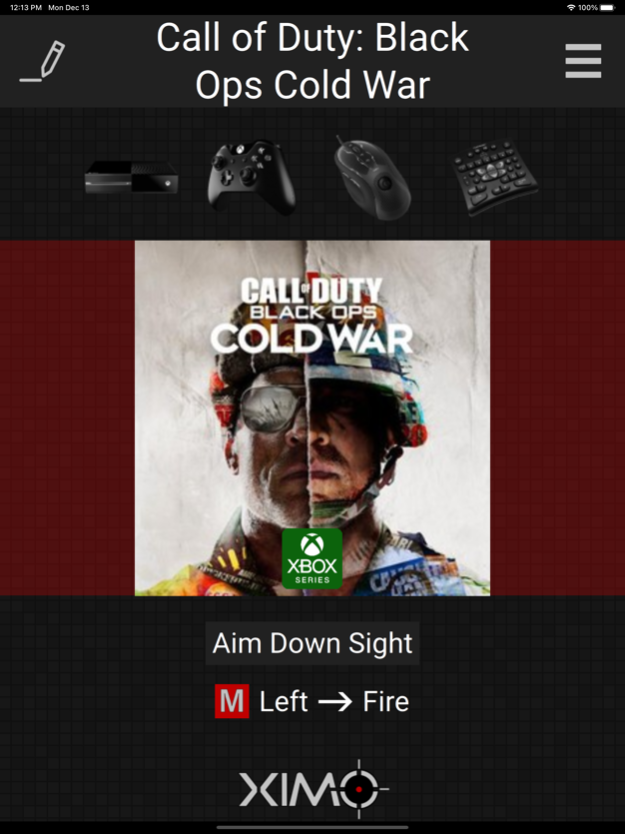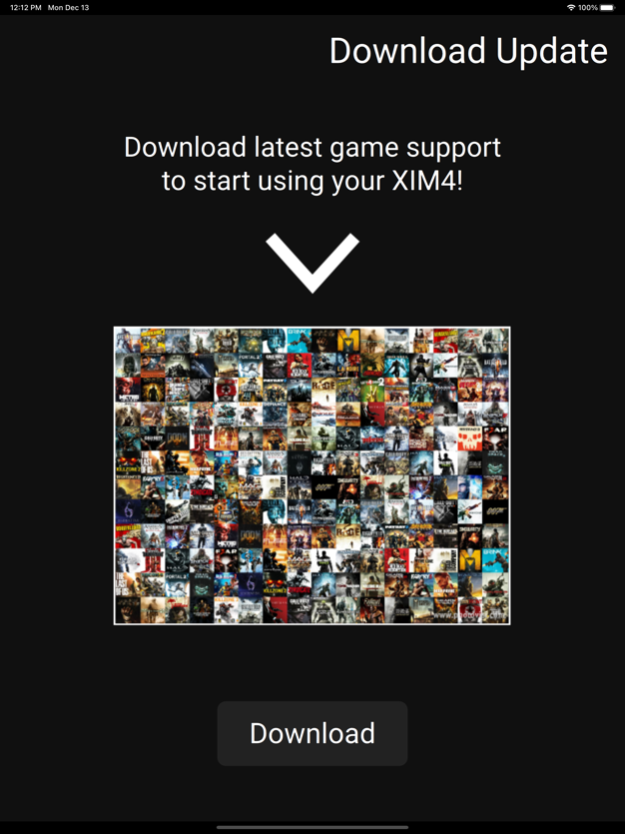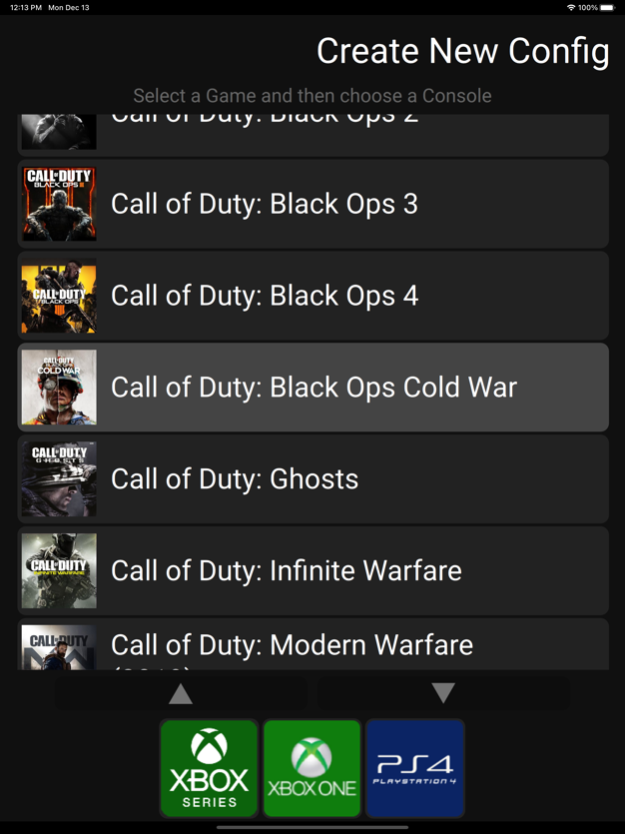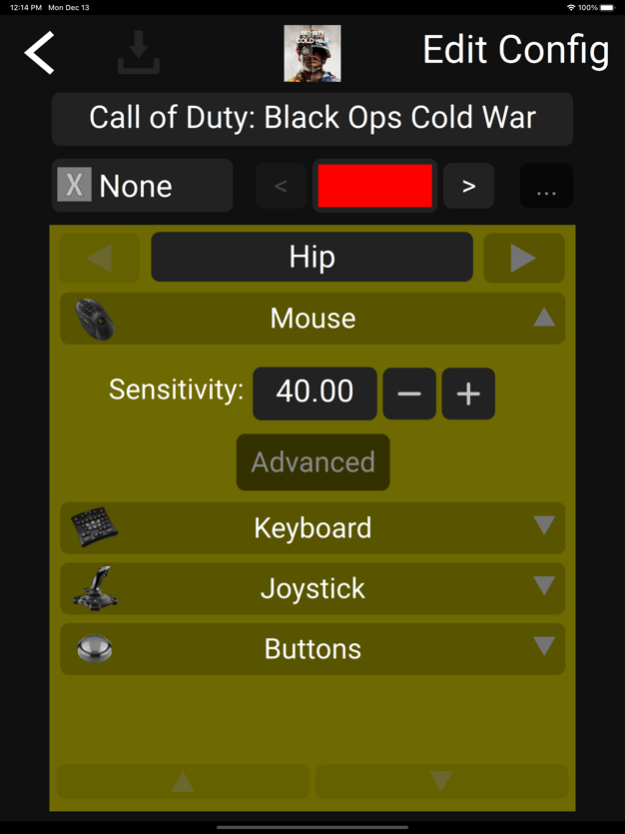XIM4 Manager 4.00.20211207
Free Version
Publisher Description
*** IMPORTANT: Special Bluetooth pairing steps are required for iOS. For details visit http://xim.tech/ios ***
XIM4 provides the highest precision mouse and keyboard (and more) experience on the Xbox One, PlayStation 4, Xbox 360, and PlayStation 3. Unsurpassed by quality, ease-of-use, and flexibility, XIM4 is the perfect companion to the even most demanding gamer.
XIM4 empowers gamers with the state-of-the-art without bombarding them with unneeded complexity. Through XIM's unique Smart Translator technology, XIM4 is able to provide unparalleled 1-to-1 aiming precision that consistently performs in every game you play. It's quick and easy to set up your preferred gaming environment through its wireless smartphone and PC configuration tool. XIM4 enables gamers to choose their preferred input devices that suite them best whether gaming at a desk or from a couch in the living room.
XIM4 Manager is XIM4's configuration companion app.
To learn more, please visit: http://xim.tech
Dec 14, 2021
Version 4.00.20211207
This build is focused on how game updates are delivered to Manager and also upgrades it to latest app store requirements. The new XIM Universal Games Database is shared between all XIM products and reduces the amount of time it takes to release game updates.
Works with XIM4 firmware 20160405 and later.
About XIM4 Manager
XIM4 Manager is a free app for iOS published in the Action list of apps, part of Games & Entertainment.
The company that develops XIM4 Manager is XIM Technologies, Inc.. The latest version released by its developer is 4.00.20211207. This app was rated by 1 users of our site and has an average rating of 4.0.
To install XIM4 Manager on your iOS device, just click the green Continue To App button above to start the installation process. The app is listed on our website since 2021-12-14 and was downloaded 160 times. We have already checked if the download link is safe, however for your own protection we recommend that you scan the downloaded app with your antivirus. Your antivirus may detect the XIM4 Manager as malware if the download link is broken.
How to install XIM4 Manager on your iOS device:
- Click on the Continue To App button on our website. This will redirect you to the App Store.
- Once the XIM4 Manager is shown in the iTunes listing of your iOS device, you can start its download and installation. Tap on the GET button to the right of the app to start downloading it.
- If you are not logged-in the iOS appstore app, you'll be prompted for your your Apple ID and/or password.
- After XIM4 Manager is downloaded, you'll see an INSTALL button to the right. Tap on it to start the actual installation of the iOS app.
- Once installation is finished you can tap on the OPEN button to start it. Its icon will also be added to your device home screen.